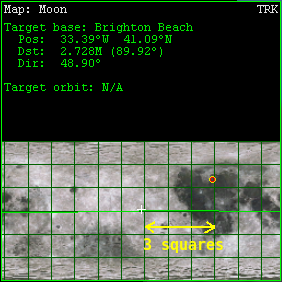
Time to head back to Brighton Beach, the spaceport on the Moon. Be sure that you have activated Reentry MFD in modules tab before starting the simulation.
You must download This save state or its EXE alternative.
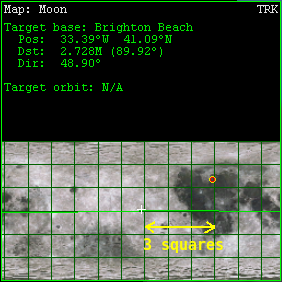
Now we are set up to begin our descent into Brighton Beach - we are on the right path and have reduced our altitude above the surface to as low as is comfortable. The point in doing so was that we easily cancelled out some of our orbital energy, which will make our actual descent easier then going down from a more elliptical, thus higher in energy means orbit. The nav/com radio is tuned to the VOR frequency at Brighton Beach, and also to the ILS frequency for landing pad 1 respectively. We'll need these later, and we'll be far too busy to tune them then...
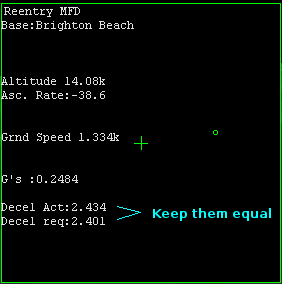
The most important displays on ReentryMFD are at the bottom - Decel req is a constant deceleration that is needed to bring you to a halt exactly over the targeted base. Decel act is your actual deceleration created by your thrusters or by the atmosphere - It is your job to keep these two numbers equal.
A green blob and a cross in the middle of the MFD show how off course you are - the blob is very sensitive - try to keep the blob centred, and you'll fly straight to the targeted base.
Also shown is your current altitude and ascent/descent rate.
Before we continue I highly recommend getting a grip on changing a vector's direction described below.
I'll use VOR/VTOL MFD to illustrate what goes on during base approach. If you were heading for Brighton without doing anything from now, below a distance of 500 km your VOR/VTOL MFD would catch Brighton's radio signal and would look like this:
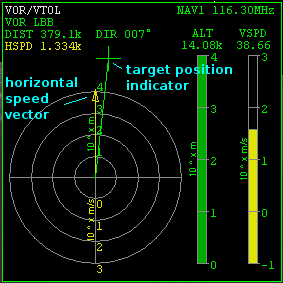 | 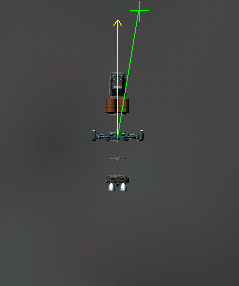 |
If the horizontal speed vector and target direction marker don't coincide, we will miss the target. To change our path we have to rotate our speed vector to place it more or less on the direction marker. If we only want to rotate the vector and not change its magnitude, we have to apply acceleration 90° left or 90° right from our prograde direction. Here, because our target is positioned right from our flight path, we have to choose the 2nd option. Notice that when we start to accelerate 90° right, thus changing the vector's direction, we will loose the proper orientation, because we will be no longer oriented exactly 90° from the vector, causing an increase of the vector's magnitude, which is exactly what we don't want to do if we want to stop our ship. This is why you should set small to medium engines' power and initiate a slight rotation which will keep up with the vector's direction change:
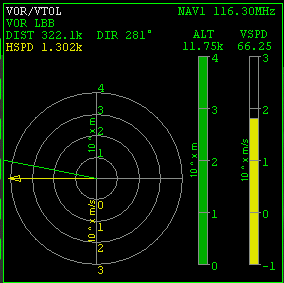 | 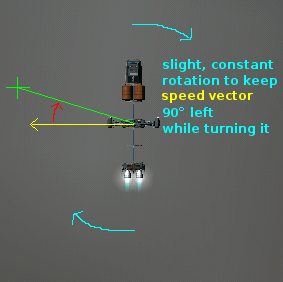 |
Have you noticed a similarity with orbital inclination changes? There the autopilot also had to rotate the ship while you were thrusting. When we start the actual deceleration, you'll see that we need less power to turn our ship at lower speeds, which also applies to inclination changes.
After roughly aligning the two lines it is time for fine tuning. Turn prograde (using rotational thrusters - yaw, not the autopilot). You should start decelerating with the auxiliary thrusters. If you see in the reentry MFD, that the small green circle is offset (left/right) to the cross in the middle, you'll have to rotate the vector further. As we already need to be decelerating, we'll use a part of the deceleration vector to turn our current speed vector. As we are using retro thrusters, the proper orientation to turn the vector is inverse from the previous situation. In the picture below I was moving too much to right this time, so I had to turn a bit right from my prograde marker. The proper orientation will be easier to understand if you imagine a deceleration vector coming from the centre of VOR/VTOL MFD, directed down and think that the decel. vector and the current speed vector are being added.
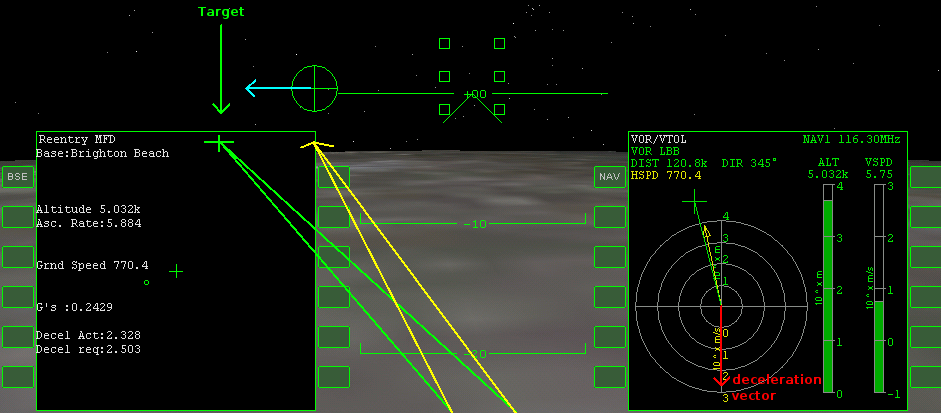
Let's continue.
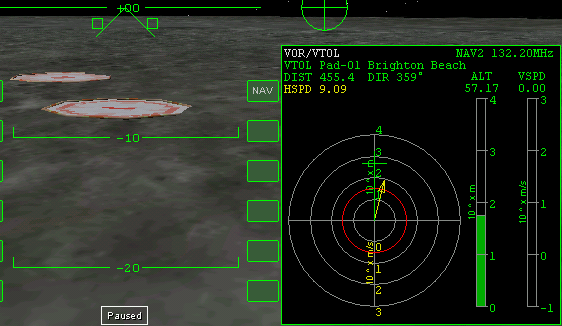
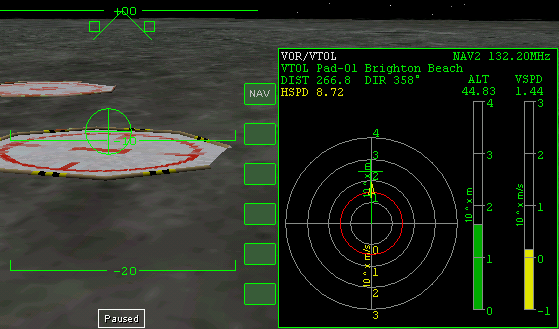
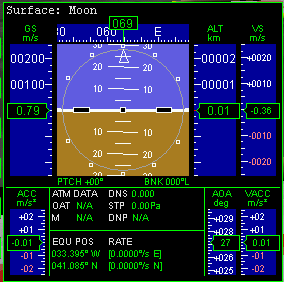 |
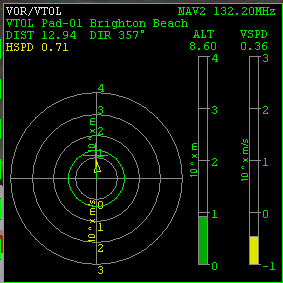 |
Congratulations! You have (hopefully) landed in Brighton Beach, concluding the first phase of this tutorial. If not, or if you want to practice some more you can always load the quicksave. A thing to consider before next landing is waiting for a different Decel. req. The later you start decelerating, the more fuel you'll save because you'll need to counter gravity with hovers for shorter time, plus you'll be quicker at the base. You can even turn retrograde and use 3 times more powerful main engines to maximize fuel efficiency. The problem is that Decel req. increases exponentially, so it's easy to overshoot the mark. The choice is yours.
Remember that if you want to adjust your inclination and LAN to make your trajectory pass over a base at bodies rotating faster than Moon , you'd best use BaseSynchMFD.